 Twitter
Twitter
Tool Category: Communication Tool & Networking/Social Tool
Description: In Twitter fashion, I was tempted to describe the tool in 140 characters or less but then I probably wouldn’t get a good grade. Twitter is a micro-blog, similar to these blogs we are posting to but you know, micro. In this case micro is defined by a post of 140 characters or less. It’s a great tool for posting a quick/short thought and sorting out tweets with a # (hashtag not pound). Twitter is very social in that you interact and follow Tweeps that share your interest which also provides the user an excellent opportunity to network.
This tool is completely web-based and requires no additional applications to download and install. There are applications out there that you can download and install to manage your Twitter accounts, such as Hootsuite & Tweetdeck.
Need to Know: The language! You are only allowed 140 characters so shortcuts and symbols are implemented to help navigate the limited amount of characters you are allowed. Here is a link describing the language.
What do you need to have before using this tool? All you need is a keyboard, mouse and your thoughts.
The Steps:
- Go to https://twitter.com and create an account by entering an email and password.
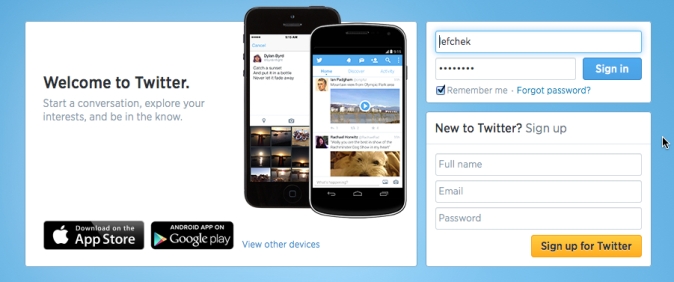
- Select a username that will used as your Twitter handle, then click on the button labeled “Create my account”.
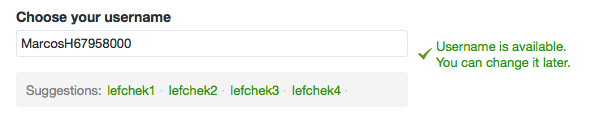
- Follow the steps to update your profile.

- To populate your timeline, begin by following users that share your interest.
- Along the top of your Twitter “Home” page is the menu bar to navigate Twitter.

Notifications: will let you know when interactions occur with your Twitter handle.
Discover: will let you discover other users to follow & lets you know what’s trending
Me: is how your Twitter profile appears to other users.
Direct Messages: lets you know when other Twitter users are sending you message.
Settings: allows you to customize all aspects of your Twitter profile
Compose a new tweet: allows you to compose a new tweet (140 characters)
Educational Resource: UTHealth_SBMI
UTHealth SBMI created a twitter account to share news and information with it’s students. To keep our students updated on informatics related topics and upcoming events. For some of our distance courses, faculty members have asked their students to sign up for Twitter especially since Twitter is becoming a popular mode of communication among the informatics community.
In the Teaching Environment:
For face-to-face & blended learning courses, students can use Twitter during the lecture to help pose questions or try to help others in the course to understand the content. Just add a #CourseNameNumber to the tweet and the TA could read the tweets and answer the questions as the professor is speaking. Since the tweets are archived the student can always run a quick search on #CourseNameNumber to review was was said in the lecture. It’s as if the whole course took notes and everyone has access to them.
For fully online learning courses, students at a distance can communicate with each other and faculty members via Tweets since Twitter can be downloaded to your mobile device. Office hours can also be held in Twitter allowing open access to the faculty member and making office hours more social.
Advantages
Social communication
Networking opportunities
Levels the playing field for all users
Great alternative to text messaging if you don’t want to give out your number
Discovering new people
Disadvantages
Accidentally posting a tweet not meant for the public
Twitter has a steep learning curve
Recommend
I love Twitter and I suggest you give it a shot. The next event that you are heavily interested in (like the World Cup), hop on Twitter and follow the hashtag (#) associated with the event. It enhances the event and allows for your voice to be heard and seen.
